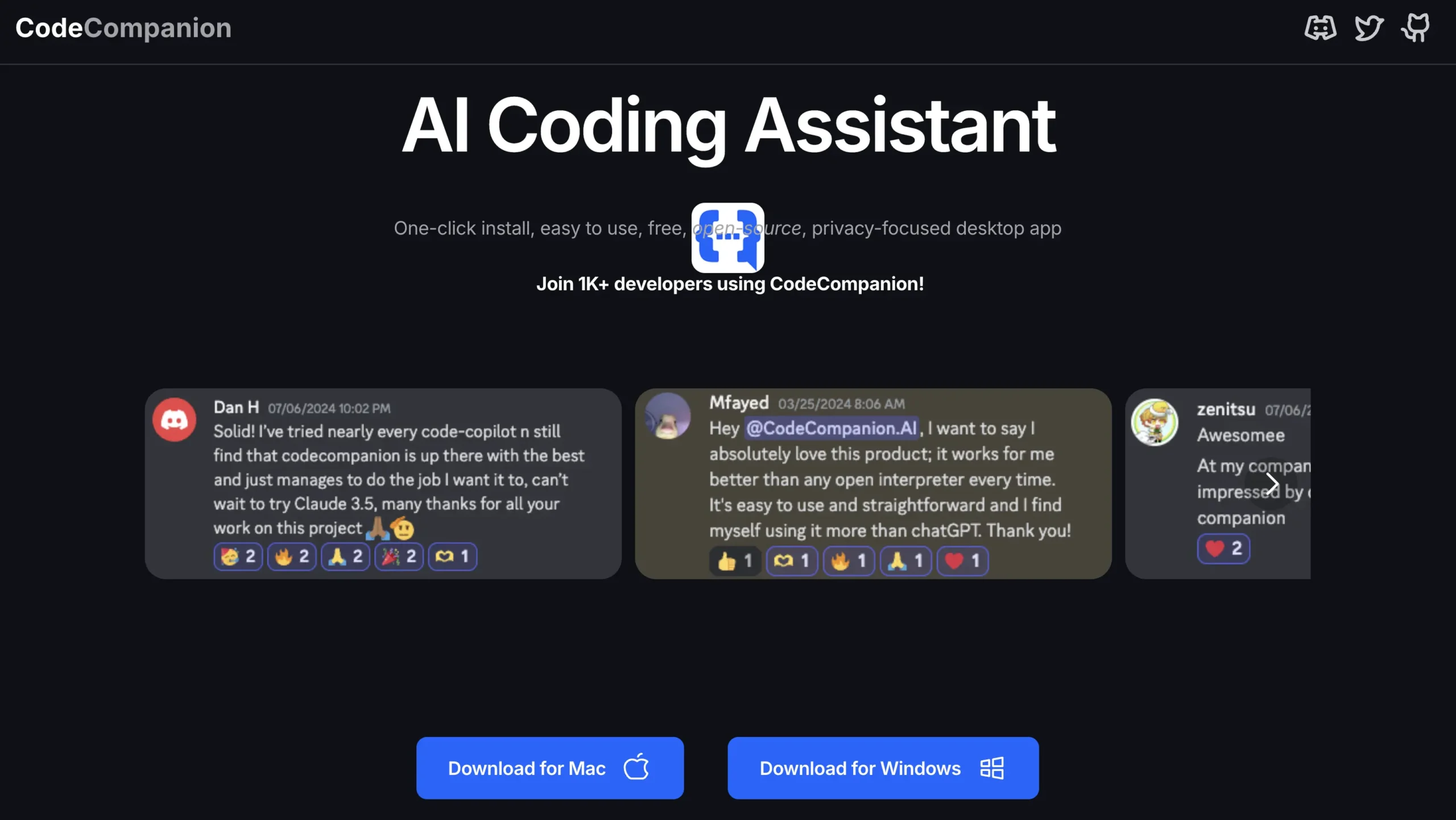What is CodeCompanion AI?
CodeCompanion is an AI-powered coding assistant designed to enhance productivity by streamlining the coding process. It assists users in prototyping quickly and coding efficiently, serving as a personal tool for developers to improve their workflow.
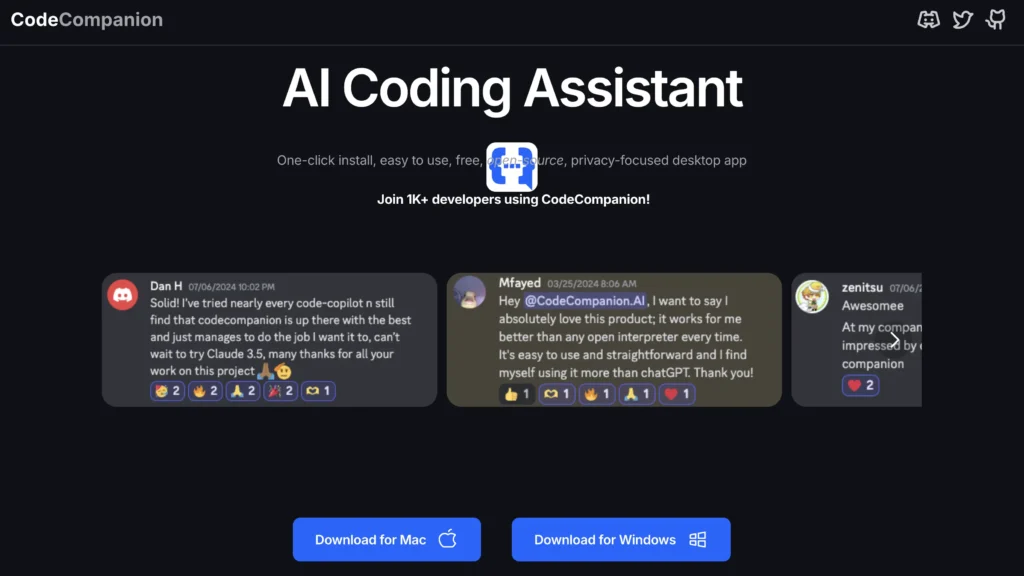
How to use CodeCompanion AI?
Step 1: Visit the official website
Go to https://codecompanion.ai/
Step 2: Sign Up
Create an account by clicking the “Sign Up” button. Fill in the required information and verify your email.
Step 3: Log In
After signing up, log in using your credentials.
Step 4: Access the Dashboard
Upon logging in, you will be directed to the dashboard where you can explore features.
Step 5: Start a New Project
Click on “New Project” to start coding. Choose a template or start from scratch.
Step 6: Use Coding Assistant
Utilize the AI-powered coding assistant for suggestions, code snippets, and prototyping.
Step 7: Collaborate
If needed, invite team members to collaborate on projects using the sharing features.
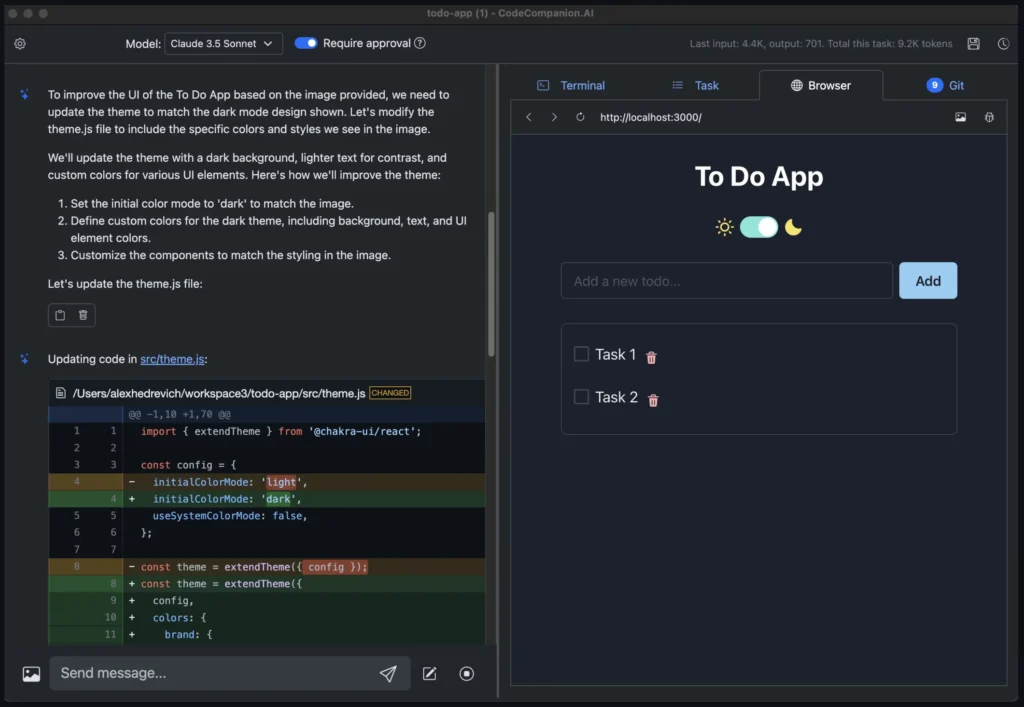
Step 8: Save and Export
Save your progress regularly. Use available options to export your code when finished.
Step 9: Access Documentation
Refer to the documentation or help section for in-depth guides on specific features.
Step 10: Explore Additional Features
Experiment with any additional tools or integrations that can enhance your coding experience.
Use Cases of CodeCompanion:
1. Rapidly generate code snippets for common functions and algorithms to save development time.
2. Assist in debugging by identifying errors in real-time, offering suggestions to resolve issues.
3. Facilitate code reviews by providing insights and best practices to improve code quality.
4. Help in learning new programming languages by generating example code and offering explanations.
5. Automate repetitive coding tasks, such as boilerplate code generation, to streamline workflows.
6. Support collaborative coding by providing real-time code suggestions and enhancements during pair programming.
CodeCompanion Key Features:
AI-Driven Code Suggestions – Offers intelligent code completions and suggestions tailored to developers’ coding styles, streamlining the programming process.
Real-Time Error Detection – Instantly identifies and highlights errors in the code, providing suggestions for fixes to enhance coding efficiency.
Multi-Language Support – Compatible with various programming languages, making it a versatile tool for developers working across different platforms.
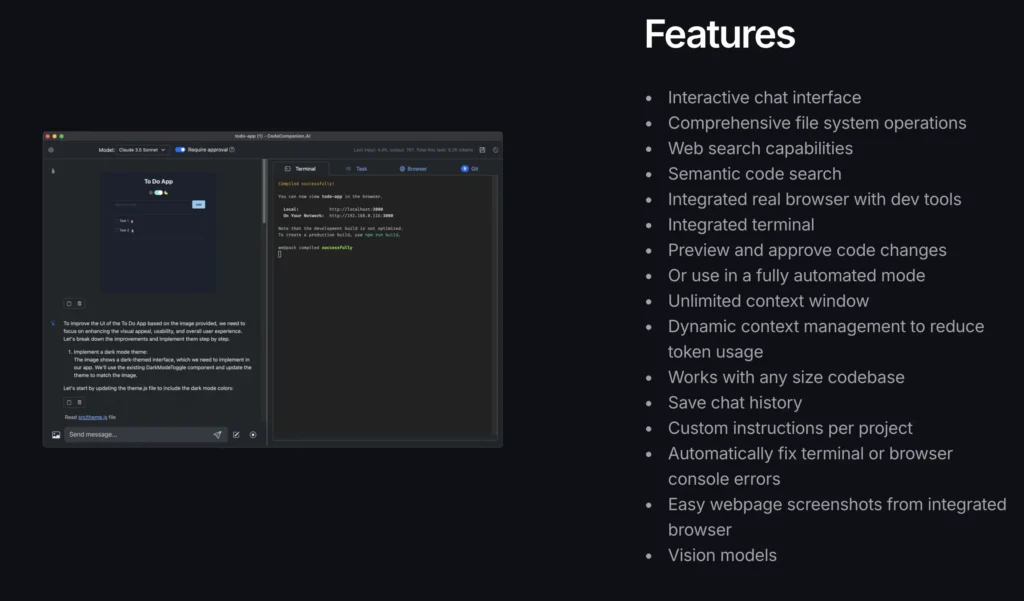
Code Snippet Library – Contains a vast repository of reusable code snippets, allowing users to quickly integrate common functions and save time.
Automated Documentation – Generates clear and concise documentation for code, helping developers maintain thorough project records with minimal effort.
Seamless IDE Integration – Easily integrates with popular Integrated Development Environments (IDEs), providing a smooth coding experience without disrupting workflows.
Collaboration Features – Facilitates collaboration among team members by enabling sharing of code snippets and project insights, promoting teamwork and productivity.
Pros and Cons:
Pros:
✓ Increased productivity
✓ Fast prototyping
✓ AI assistance
✓ User-friendly interface
✓ Multi-language support
Cons:
x Limited integrations
x Occasional inaccuracies
x Subscription costs
CodeCompanion Pricing:
CodeCompanion offers various pricing plans tailored to different user needs. The plans typically include a free tier with limited features, allowing users to explore the basic functionalities of the tool.
For more extensive features, there are paid subscriptions that provide advanced capabilities, increased usage limits, and additional support. Pricing details vary based on the chosen plan, whether monthly or annually, and any promotional offers currently available.
It’s advisable to check their official website for the most accurate and up-to-date pricing information.
Related FAQs:
Q: What is CodeCompanion AI?
A: CodeCompanion is an all-in-one coding assistant that helps you prototype faster and code smarter, enhancing your coding productivity.
Q: How can CodeCompanion improve my coding process?
A: CodeCompanion provides real-time assistance, code suggestions, and debugging help, allowing you to streamline your workflow and reduce errors.
Q: Is CodeCompanion suitable for beginners or only for experienced developers?
A: CodeCompanion is designed for all skill levels, offering features that cater to beginners as well as advanced developers.
Q: Can CodeCompanion be integrated with my existing development tools?
A: Yes, CodeCompanion can be integrated with popular development environments and tools to enhance your coding experience seamlessly.